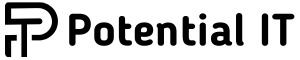Resize & Convert Images – JPG, PNG, WebP Free Tool
Drag & drop your image here, or click to upload
Quality: 80% (Medium)
PNG is a lossless image compression format.File extension
How to Use Professional Image Editing Tool - Complete Guide
What is This Image Editing Tool?
The Professional Image Editing Tool is a web-based image processor that resizes crops and optimizes images for various purposes. This tool supports multiple formats and provides government photo standards compliance especially designed for Bangladeshi government job applications.
Why Use This Image Editor?
Solve Image Format Problems
- Resize images for specific requirements
- Compress large files for faster loading
- Convert between different image formats
- Meet official document standards
Special Features for Bangladeshi Users
- Government job application photo standards
- Signature formatting for official documents
- BCS exam photo requirements
- Public service commission compliance
- Bank job application formats
Professional Features
- Drag and drop interface
- Aspect ratio locking
- Quality control options
- Government photo compliance
- Multiple format support
Step-by-Step Image Editing Guide
Step 1: Upload Your Image Drag and drop your image file into the upload area or click to browse and select from your device.
Step 2: Set Width and Height Enter your desired width and height values in pixels. Use the preset buttons for common sizes.
Step 3: Choose Preset Options Click "Govt Photo" for passport-style photos or government job applications. Click "Govt Signature" for official signature formatting required in Bangladesh government applications.
Step 4: Lock Aspect Ratio Toggle the aspect ratio lock to maintain image proportions while resizing.
Step 5: Adjust Quality Settings Use the quality slider to balance file size and image clarity. Higher quality means larger file sizes.
Step 6: Select Output Format Choose your preferred file format from the dropdown menu (JPG PNG WebP etc).
Step 7: Download Processed Image Click the download button to save your edited image to your device.
Government Job Application Standards (Bangladesh)
Photo Requirements
- Standard passport photo size
- Clear background requirements
- Proper lighting and contrast
- Professional appearance standards
- File size limitations compliance
Signature Requirements
- Specific pixel dimensions
- Black ink appearance
- Clean background
- Proper resolution settings
- Format compatibility
Supported Image Formats
Input Formats
- JPEG/JPG files
- PNG files
- WebP files
- GIF files
- BMP files
Output Formats
- JPG for photos
- PNG for graphics
- WebP for web use
- Multiple quality options
Key Benefits of This Tool
For Job Applicants (Bangladesh)
- Meet BCS exam photo requirements
- Format images for bank job applications
- Create compliant government job photos
- Prepare signatures for official documents
For Content Creators
- Optimize images for social media
- Create consistent image sizes
- Reduce file sizes for faster loading
- Maintain professional quality
For Government Applications
- Meet passport photo requirements
- Create compliant ID photos
- Format official signatures
- Ensure document standards
For Web Developers
- Optimize images for websites
- Create responsive image sets
- Reduce bandwidth usage
- Improve page loading speeds
Common Problems This Tool Solves
Problem: Images Too Large for Government Portals Solution: Compress images while maintaining quality to meet government portal size requirements.
Problem: Wrong Photo Dimensions for Job Applications Solution: Use "Govt Photo" preset to get exact specifications needed for Bangladeshi government job applications.
Problem: Signature Not Meeting Requirements Solution: Use "Govt Signature" preset to format signatures according to official standards.
Privacy & Security Disclaimer
100% Safe & Secure We don't store any images or user data on our servers. All image processing is handled through Google's secure hosting infrastructure ensuring complete privacy and data protection. Your photos and signatures remain completely private.
Popular FAQs
Q: What are the exact photo requirements for BCS exams? A: Use the "Govt Photo" preset which automatically formats your photo to meet BCS and other government job requirements.
Q: Will resizing reduce image quality for job applications? A: Use the quality slider at 80% or higher to maintain professional quality suitable for official documents.
Q: Can I batch process multiple images? A: Currently the tool processes one image at a time but you can repeat the process quickly for multiple applications.
Q: What signature format is required for government jobs? A: The "Govt Signature" preset ensures your signature meets all Bangladeshi government job application standards.
Q: Is my uploaded image data secure? A: Yes all processing happens through Google's secure infrastructure and no images are stored on our servers.
Q: Can I use this for private company applications? A: Yes the tool works for any professional photo or signature requirements not just government applications.