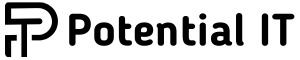Bangla to English Translator – Accurate & Fast Tool
How to Use Advanced Language Translator Tool - Complete Guide
What is This Translation Tool?
The Advanced Language Translator Tool is a free online translation service that converts text between multiple languages instantly. This tool provides accurate translations with audio pronunciation features and copy functionality.
Why Choose This Translation Tool?
Solve Communication Barriers
- Break language barriers in business
- Understand foreign content instantly
- Communicate with international clients
- Learn new languages effectively
Professional Translation Features
- Accurate text translation
- Audio pronunciation support
- Copy translated text easily
- Clean and user-friendly interface
Step-by-Step Translation Guide
Step 1: Enter Your Text Type or paste the text you want to translate in the left text box. The tool supports various text lengths from single words to paragraphs.
Step 2: Select Source Language Choose the original language of your text from the dropdown menu on the left side. The tool auto-detects many languages.
Step 3: Choose Target Language Select the language you want to translate to from the right dropdown menu. Popular language pairs are easily accessible.
Step 4: Get Instant Translation The translation appears automatically in the right text box. No need to click any translate button.
Step 5: Use Audio Features Click the speaker icon to hear pronunciation of both original and translated text.
Step 6: Copy Results Use the copy button to save translated text to your clipboard for use elsewhere.
Supported Languages
Popular Language Pairs
- English to Bengali and vice versa
- English to Spanish and vice versa
- English to French and vice versa
- Bengali to Hindi and vice versa
- Many more language combinations
Key Benefits of This Tool
For Students
- Complete homework assignments
- Understand foreign textbooks
- Learn new vocabulary words
- Practice pronunciation skills
For Business Professionals
- Communicate with international clients
- Translate business documents
- Understand foreign market research
- Create multilingual marketing content
For Travelers
- Translate signs and menus
- Communicate with locals
- Understand travel documents
- Learn basic phrases quickly
Common Problems This Tool Solves
Problem: Language Barriers in Business Solution: Translate emails and documents instantly to communicate with international partners.
Problem: Understanding Foreign Content
Solution: Translate websites articles and social media posts to stay informed globally.
Problem: Learning New Languages Solution: Use audio features to learn correct pronunciation and understand grammar patterns.
Popular FAQs
Q: Is this translator tool completely free? A: Yes this tool is completely free to use with no registration required.
Q: How accurate are the translations? A: The tool provides high-quality translations suitable for general communication and understanding.
Q: Can I translate entire documents? A: Yes you can translate large text blocks by copying and pasting them into the tool.
Q: Does the tool work offline? A: No this is an online tool that requires internet connection for real-time translation.
Q: What audio formats are supported? A: The tool uses web-based audio that works on all modern browsers and devices.
Q: Can I save my translation history? A: Currently the tool doesn't save history but you can copy and save translations manually.